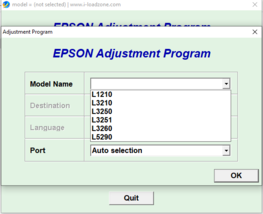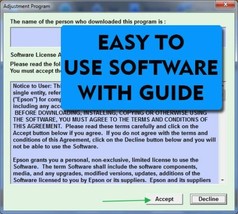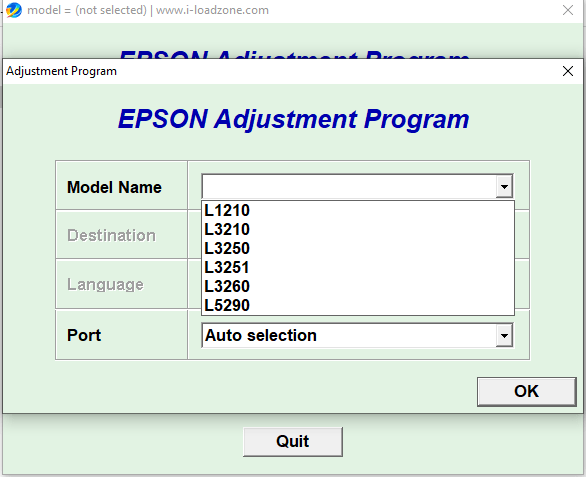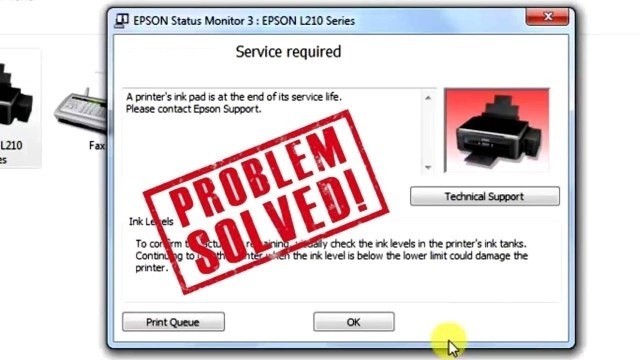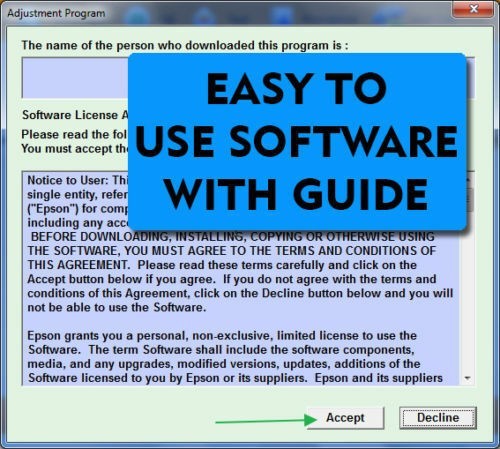Rendered at 04:29:45 06/06/25
Free Shipping
Resetter Adjustment Program Waste pad counter reset for Epson L1210 L3210 L3250
$3.99
Ships from
India

Shipping options
Seller handling time is 3 business days Details
FREE via Unspecified shipping type to United States
Ships from
India

Offer policy
OBO - Seller accepts offers on this item.
Details
Return policy
None: All purchases final
Purchase protection
Payment options
PayPal accepted
PayPal Credit accepted
Venmo accepted
PayPal, MasterCard, Visa, Discover, and American Express accepted
Maestro accepted
Amazon Pay accepted
Nuvei accepted
Shipping options
Seller handling time is 3 business days Details
FREE via Unspecified shipping type to United States
Ships from
India

Offer policy
OBO - Seller accepts offers on this item.
Details
Return policy
None: All purchases final
Purchase protection
Payment options
PayPal accepted
PayPal Credit accepted
Venmo accepted
PayPal, MasterCard, Visa, Discover, and American Express accepted
Maestro accepted
Amazon Pay accepted
Nuvei accepted
Item traits
| Category: | |
|---|---|
| Quantity Available: |
10 in stock |
| Condition: |
New |
| Country/Region of Manufacture: |
India |
Listing details
| Shipping discount: |
Seller pays shipping for this item. |
|---|---|
| Posted for sale: |
More than a week ago |
| Item number: |
1585582712 |
Item description
SOLVE RED LIGHT BLINKING PROBLEMS.
AUTOMATIC EMAIL DELIVERY LESS THAN 5 Min.
100 % Working with FULL REFUND PROMISE
UNLIMITED TIMES RESET.
Q. Why You Need This?
A. Resetting your Epson printer Modern Epson printers have built-in software/firmware that counts the prints that you do and each model has a set limit that will generate messages, saying something like “your printer requires maintenance” or “parts inside your printer may be worn”. These messages will continue unless you reset the ‘Protection Counter’, this period is called the ‘Overflow’. Each model also has a set amount of prints allowed on the Overflow, after which your printer will stop working and lock you out completely (we call this ‘Lock Out’), usually with two alternating flashing lights on the printer.
Added to your wish list!

- Resetter Adjustment Program Waste pad counter reset for Epson L1210 L3210 L3250
- 10 in stock
- Price negotiable
- Handling time 3 days.
Get an item reminder
We'll email you a link to your item now and follow up with a single reminder (if you'd like one). That's it! No spam, no hassle.
Already have an account?
Log in and add this item to your wish list.