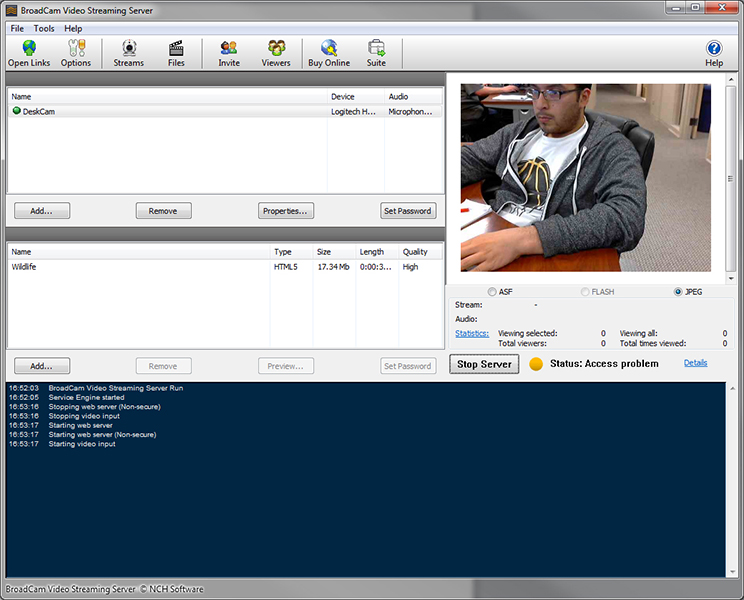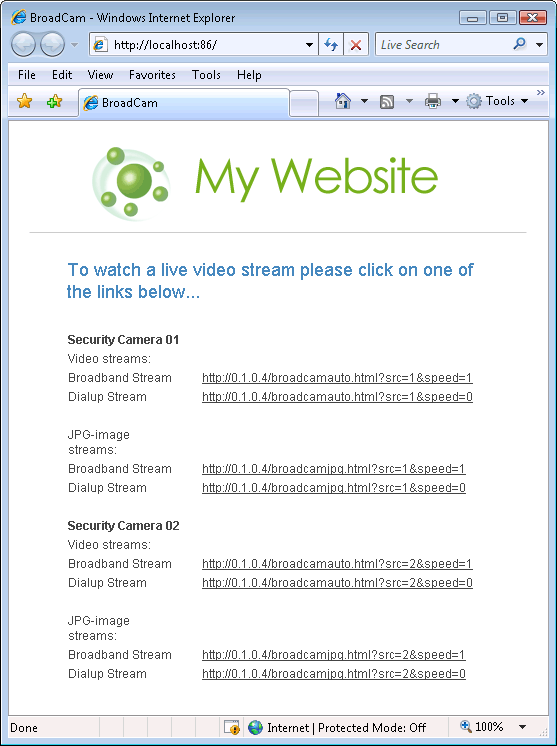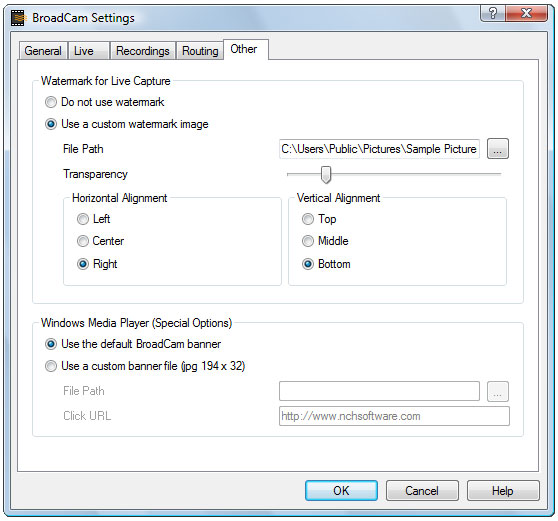BroadCam Live Video Streaming Professional Software
Stream & Broadcast Live Video over the Internet
- Compresses and streams video online
- Streams play automatically in all popular browsers
- Broadcast from webcams, computer screen or video input

|
Streaming Video Features
- Stream video and audio live from your PC
- View video streams from any web browser using the Flash plugin or Windows Media Player
- Host any number of pre-recorded video files
- Stream videos in from any file format
- Stream video or jpg images from your webcam
- Display alternate banners with a custom link URL to promote your company or generate advertising income*
- Pre-record broadcasts with Debut Video Recorder
* Professional version only
|
A Great Business or Education Tool
BroadCam is ideal for companies to broadcast internal
and external video announcements. Or for lecturers,
teachers or webmasters to quickly and easily setup to
broadcast video over the internet.

|
|
Viewers can start watching with one click
BroadCam handles the audio and video stream compression, player
format negotiation, bandwidth adjustment and serving over the
Internet. Viewers do not need to install any special software to
view a BroadCam webcast. BroadCam streams will play directly
from the default web browser on any modern Windows, Mac or Linux
computer. BroadCam will also play using a player such as Windows
Media Player.
Works with other NCH Software
|
|
System Requirements
-
Works on Windows Vista 2000/XP/2003/2008/7
- To watch a BroadCam video stream, you will need either Windows Media Player, or a web browser with the Flash plugin installed.
|
See how BroadCam can work for you
Stream live video over the internet for free!BroadCam handles the audio and video stream compression, player format negotiation, bandwidth adjustment and serving over the Internet. Viewers do not need to install any special software to view a BroadCam webcast. BroadCam streams will play directly from the default web browser on any modern Windows, Mac or Linux computer. BroadCam will also play using a player such as Windows Media Player. |
Broadcast live web cam and other video inputs or pre-recorded video files
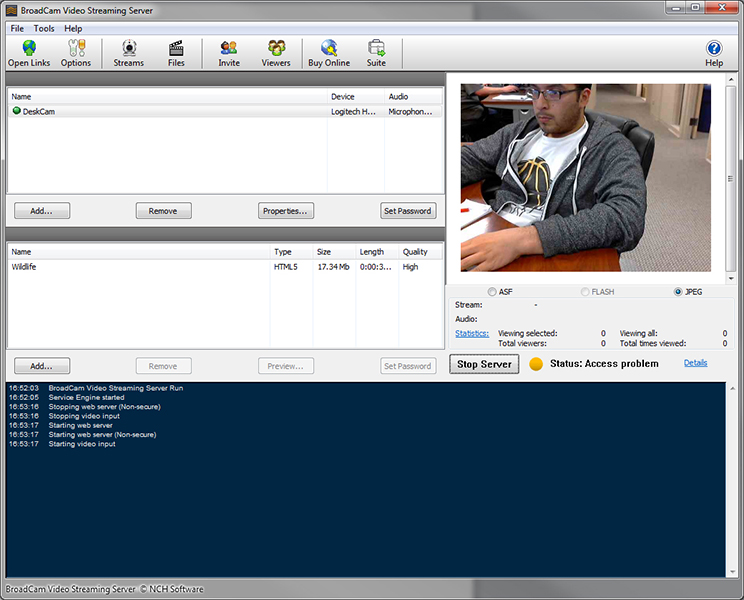
Let your viewers choose from Broadband or Dial-Up connections
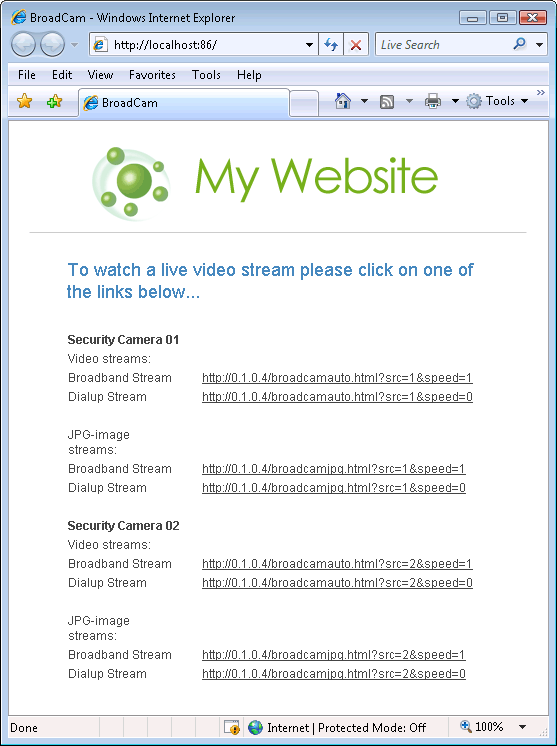
Invite your friends, colleagues or subscribers to view your latest video feed and manage connections
Add a watermark to your live video broadcast
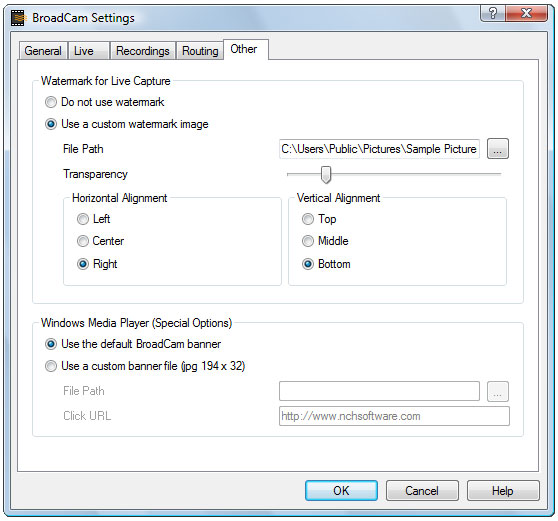
|
|